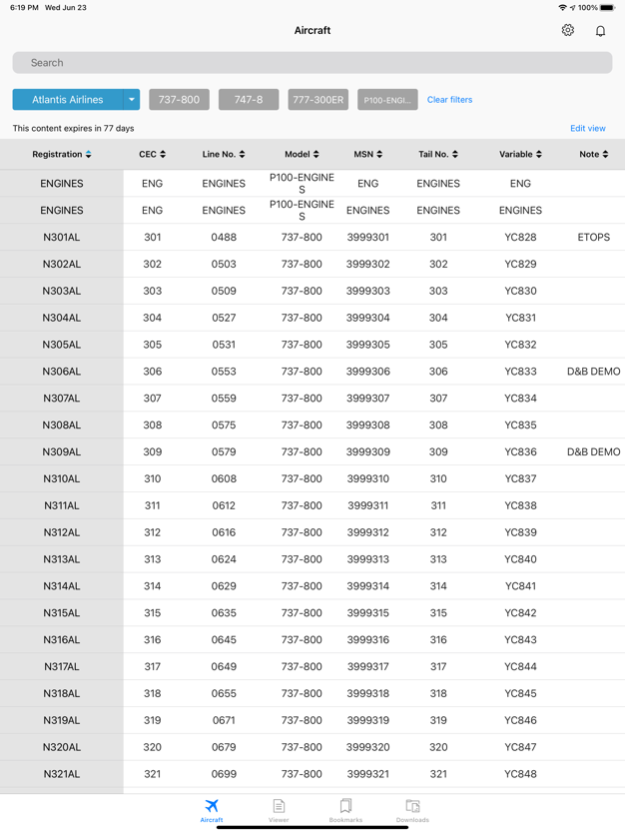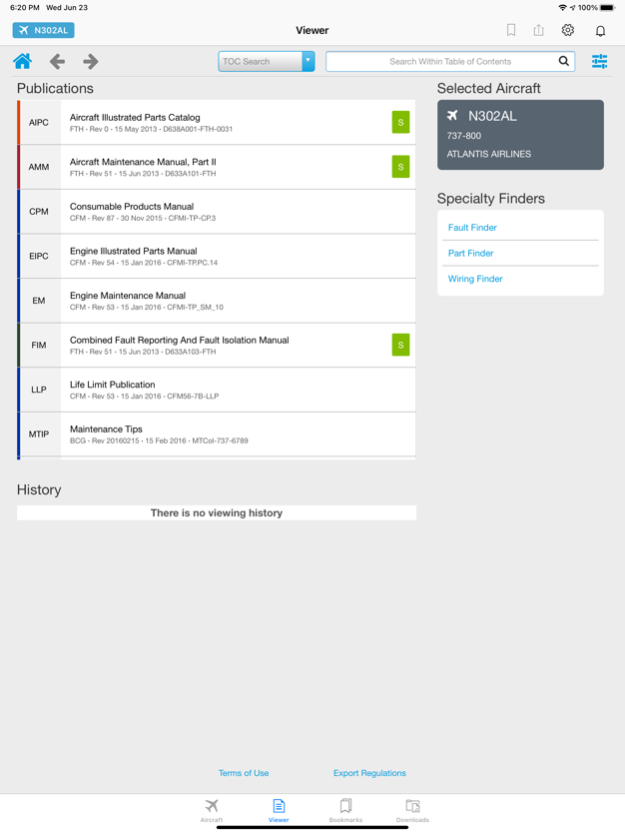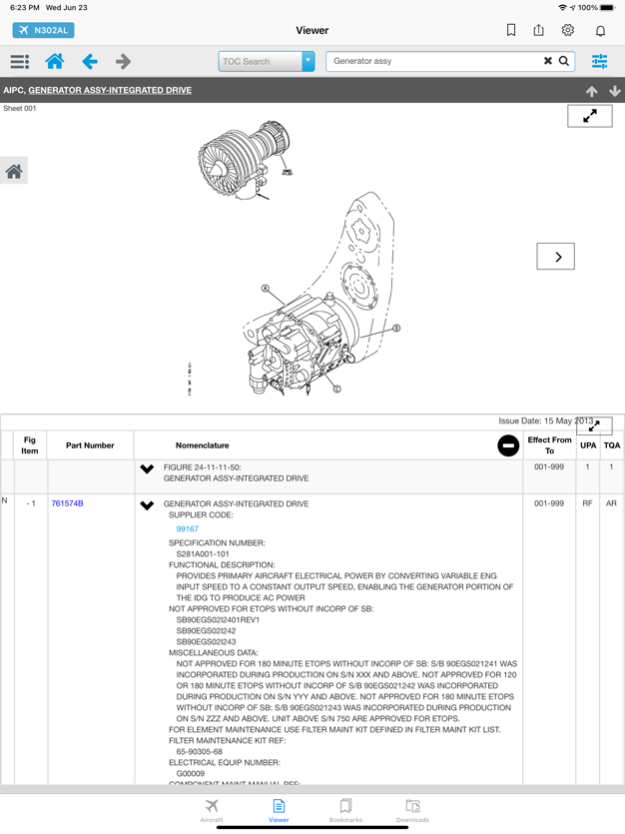Boeing Toolbox Mobile Library 2.2.2
Free Version
Publisher Description
***This application requires data files available through subscription to Maintenance Performance Toolbox. This application is intended for use on institutionally owned devices only. Contact your Boeing representative for details.***
Boeing Toolbox Mobile Library brings the benefits of Maintenance Performance Toolbox – the industry-leading maintenance performance enhancement service - to the iPad. Toolbox Mobile Library provides mobile access to the documents hosted in Maintenance Performance Toolbox Library for even more efficient maintenance and repair operations.
Toolbox Mobile Library users will enjoy the benefits of the original Library with the added benefit of portability -- getting instant reference and use, wherever and whenever it's needed:
- Retrieve aircraft tail-specific information from the Aircraft Maintenance Manual, Fault Isolation Manual, Aircraft Parts Catalog, Structural Repair Manual and Wiring Diagram and Schematics Manual which include operator-customized content added through Maintenance Performance Toolbox Authoring
- Navigate via logical hyperlinks and specialized searches
- Access documents without a network connection
Feb 21, 2024
Version 2.2.2
- Tap "Update All" button to download all available updates simultaneously.
- View “End User License Agreement” anytime from Settings.
- “Package Name” for new Toolbox is displayed by default in table view (configurable).
- Resolved all known security vulnerabilities.
- Within the table of contents, title follows section number for airline authored PDF documents.
- Use "Pulldown to Refresh" or "Refresh" button to update Non-Boeing package(s).
About Boeing Toolbox Mobile Library
Boeing Toolbox Mobile Library is a free app for iOS published in the Office Suites & Tools list of apps, part of Business.
The company that develops Boeing Toolbox Mobile Library is The Boeing Company. The latest version released by its developer is 2.2.2.
To install Boeing Toolbox Mobile Library on your iOS device, just click the green Continue To App button above to start the installation process. The app is listed on our website since 2024-02-21 and was downloaded 45 times. We have already checked if the download link is safe, however for your own protection we recommend that you scan the downloaded app with your antivirus. Your antivirus may detect the Boeing Toolbox Mobile Library as malware if the download link is broken.
How to install Boeing Toolbox Mobile Library on your iOS device:
- Click on the Continue To App button on our website. This will redirect you to the App Store.
- Once the Boeing Toolbox Mobile Library is shown in the iTunes listing of your iOS device, you can start its download and installation. Tap on the GET button to the right of the app to start downloading it.
- If you are not logged-in the iOS appstore app, you'll be prompted for your your Apple ID and/or password.
- After Boeing Toolbox Mobile Library is downloaded, you'll see an INSTALL button to the right. Tap on it to start the actual installation of the iOS app.
- Once installation is finished you can tap on the OPEN button to start it. Its icon will also be added to your device home screen.